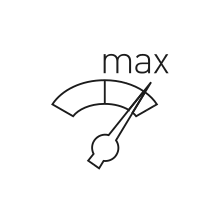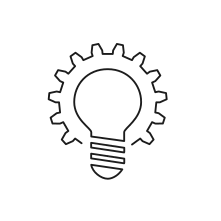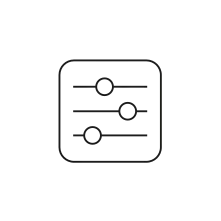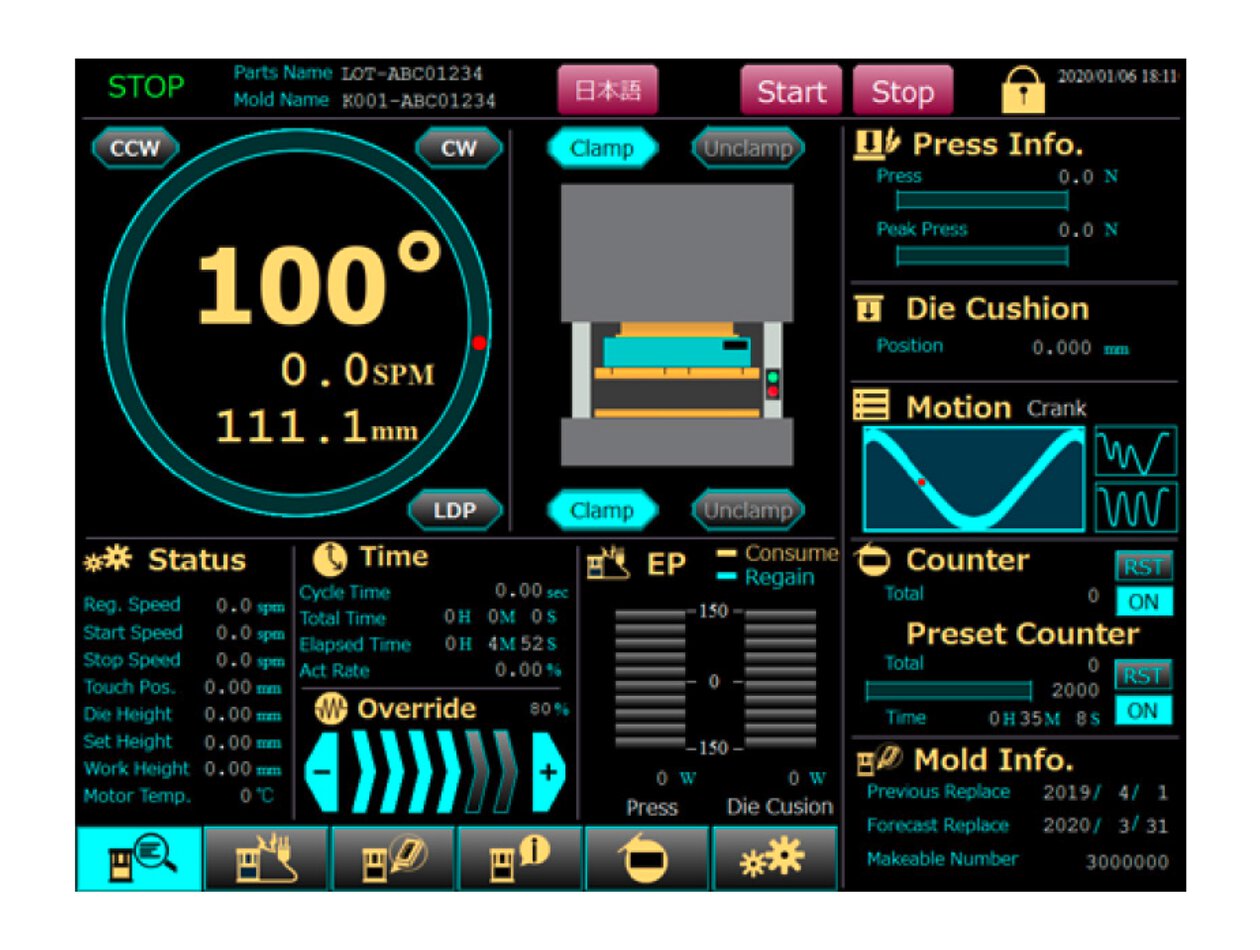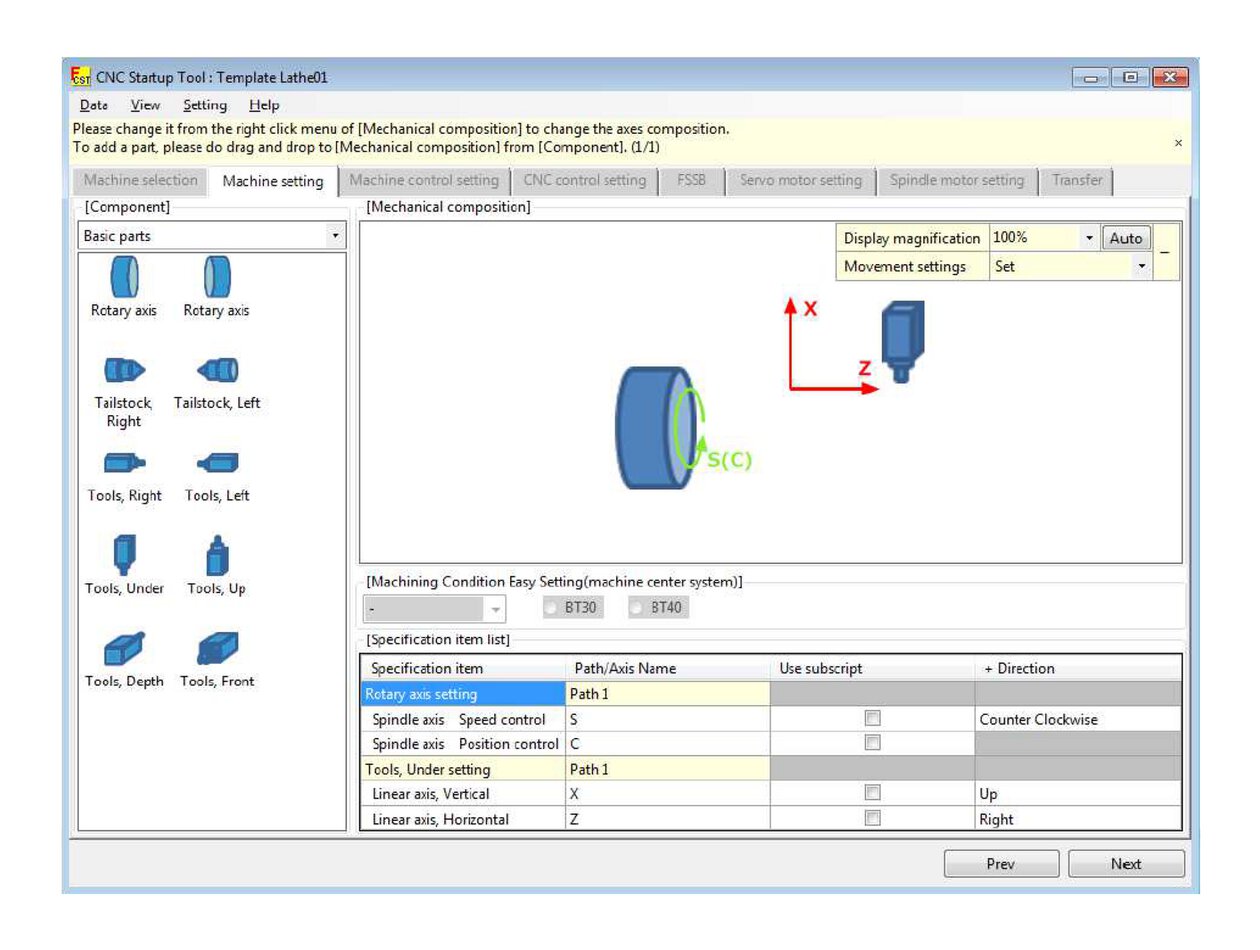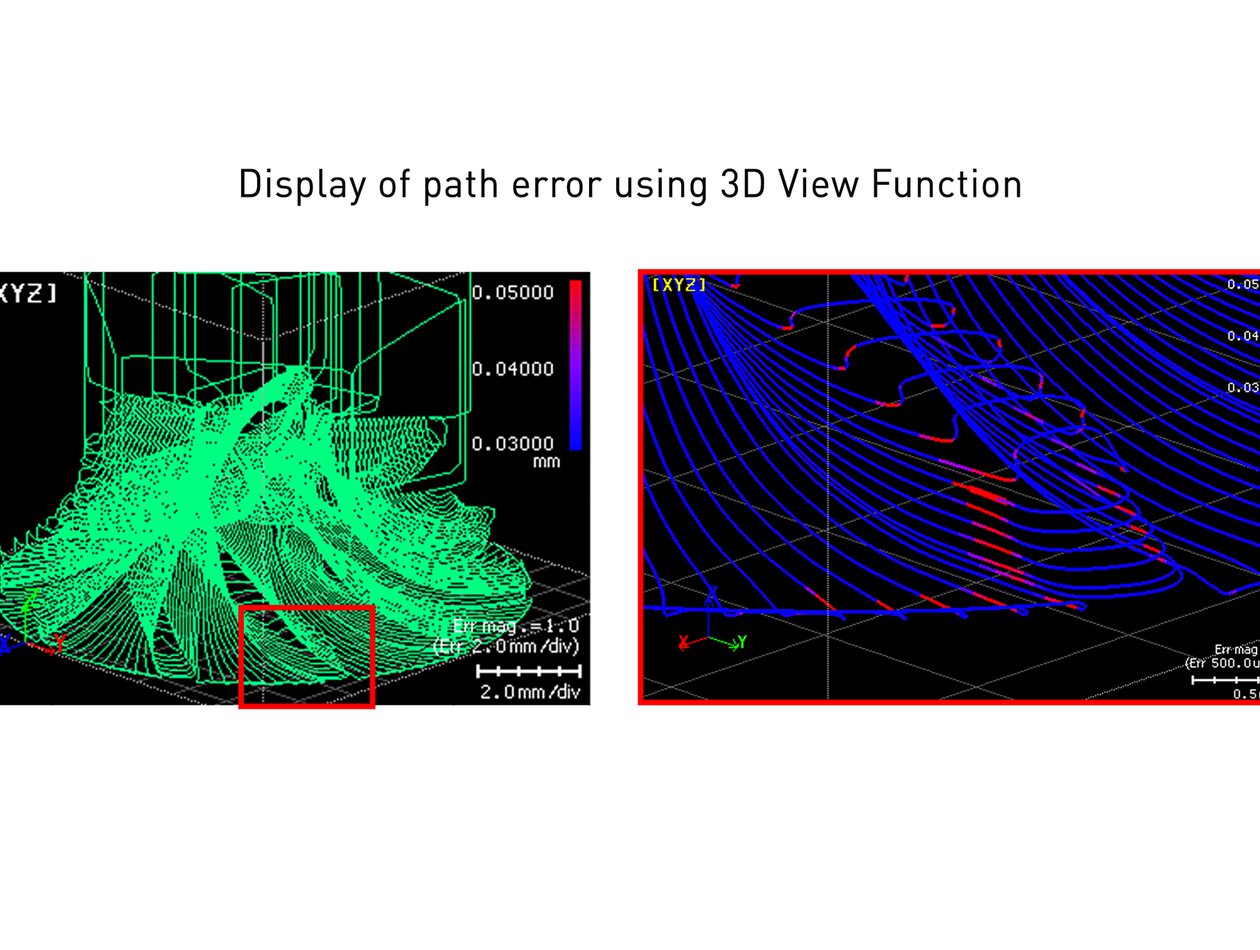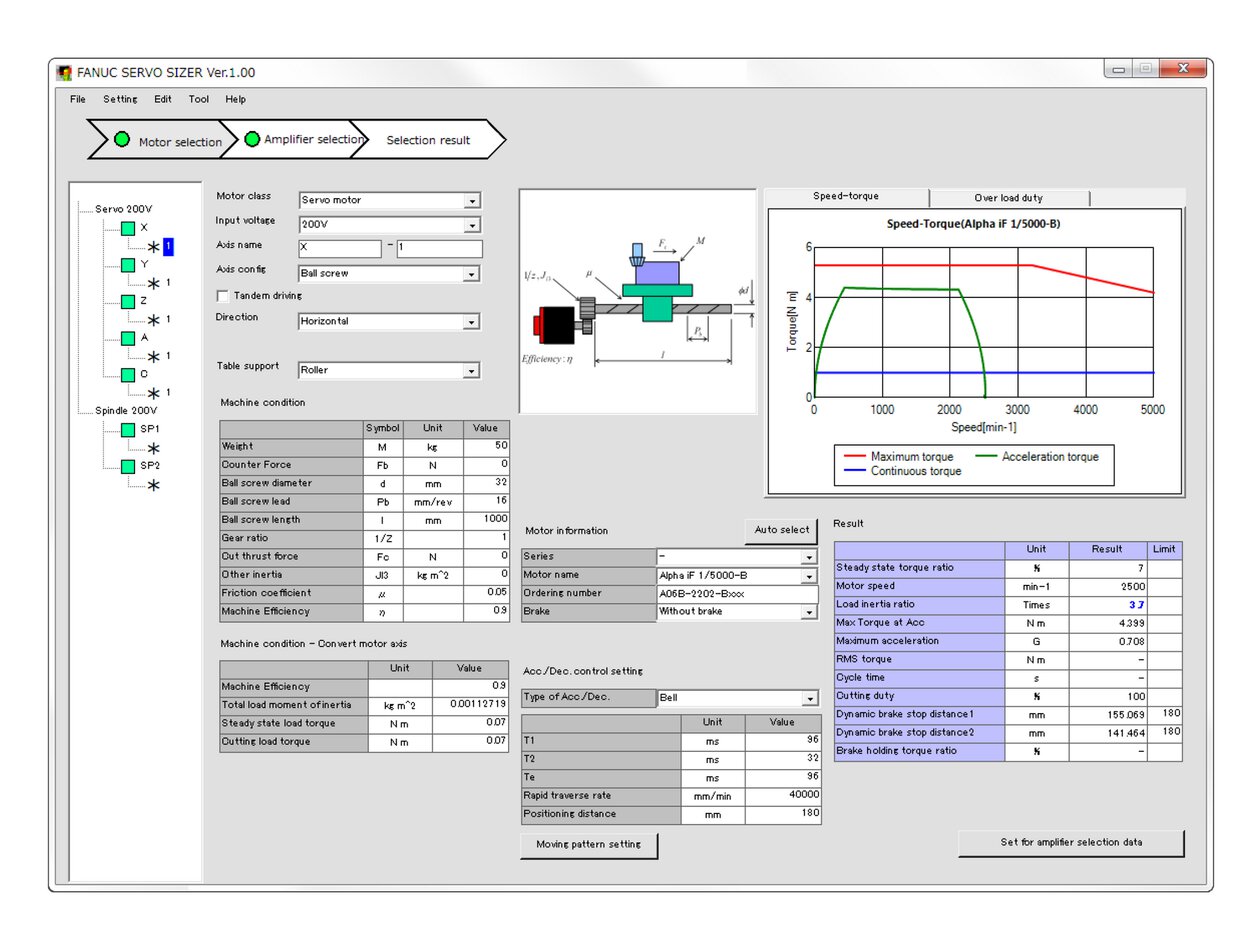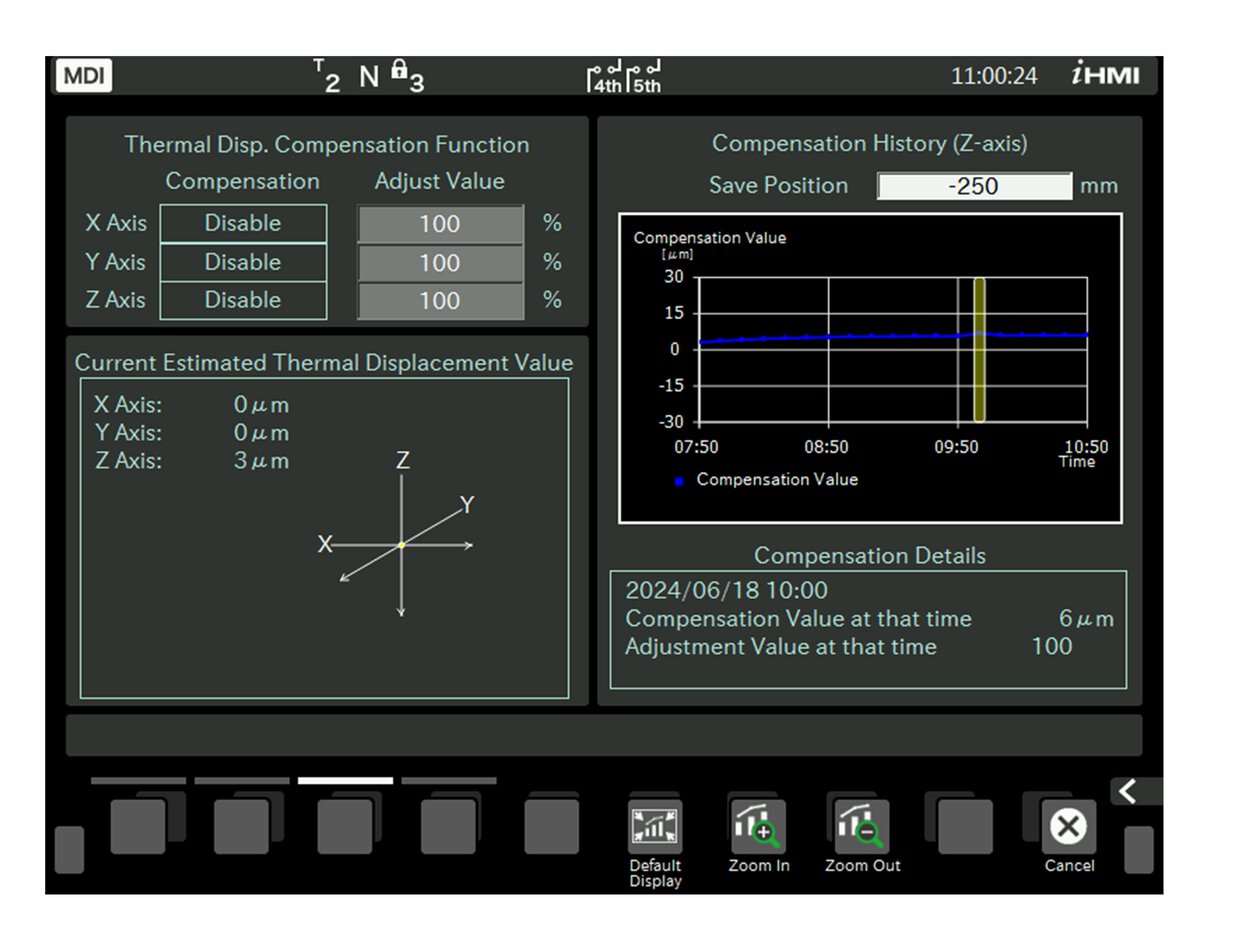- Europe
- FANUC Europe
- Albania
- Andorra
- Austria
- Belgium
- Bosnia and Herzegowina
- Bulgaria
- Croatia
- Cyprus
- Czech Republic
- Denmark
- Estonia
- Finland
- France
- Germany
- Greece
- Hungary
- Iceland
- Ireland
- Israel
- Italy
- Kosovo
- Latvia
- Liechtenstein
- Lithuania
- Luxembourg
- Malta
- Moldova
- Montenegro
- Netherlands
- North Macedonia
- Norway
- Poland
- Portugal
- Romania
- San Marino
- Serbia
- Slovakia
- Slovenia
- Spain
- Sweden
- Switzerland
- Turkey
- Ukraine
- United Kingdom
- Vatican
- Americas
- USA
- Africa
- Algeria
- Egypt
- Morocco
- Tunisia
- Asia
- Armenia
- Azerbaijan
- Georgia
- Kazakhstan
- Kyrgyzstan
- Tajikstan
- Turkmenistan
- Uzbekistan

CNC Options for Customisation
We have the software you need to adapt your FANUC CNC to your needs. This starts from small modifications where you add screens using FANUC PICTURE, over modifications where you add custom technology cycles with Macro executor. You can add new functionality to your CNC with C-Language executor, or create even the whole HMI on your own by using FOCAS.